Python has become one of the most popular programming languages in recent years. Its simplicity, readability, and versatility make it an ideal language for beginners and experienced developers alike. Whether you’re interested in web development, data analysis, or machine learning, Python has the tools and libraries to help you achieve your goals. In this step-by-step guide, we will explore the basics of Python programming and provide you with the resources you need to master the language.
Why learn Python?
Before diving into the world of Python programming, it’s important to understand why learning this language can be beneficial. Python’s popularity stems from its ease of use and readability. Its syntax is designed to be simple and intuitive, making it an excellent choice for beginners. Additionally, Python has a large and active community, which means there are plenty of resources available to help you learn and troubleshoot any issues you may encounter.
Python is also a versatile language that can be used for a wide range of applications. Whether you’re interested in web development, data analysis, scientific computing, or artificial intelligence, Python has the tools and libraries to support your endeavors. Many popular frameworks, such as Django and Flask, are built on Python, making it an excellent choice for web development. Similarly, libraries like NumPy and pandas make Python a powerful tool for data analysis and manipulation.
Python programming basics
Before you can start writing Python code, you’ll need to set up your development environment. There are several options available, depending on your operating system and personal preferences. One popular choice is to use an integrated development environment (IDE) like PyCharm or Visual Studio Code. These IDEs provide features like code completion and debugging tools to help you write Python code more efficiently.
Another option is to use a text editor, such as Sublime Text or Atom, along with the command line. This approach is more lightweight and can be a good choice if you prefer a simpler setup. Whichever option you choose, you’ll need to install Python on your computer. Visit the official Python website at python.org to download the latest version of Python.
Once you have Python installed, you can start writing your first Python program. Python uses indentation to define blocks of code, so it’s important to pay attention to whitespace. Here’s an example of a simple “Hello, World!” program in Python:
print("Hello, World!")Save this code in a file with a .py extension, such as hello.py, and run it from the command line by typing python hello.py. You should see the output Hello, World! printed to the console.
Setting up your Python environment
Choosing the right Python version is an important step in setting up your Python environment. At the time of writing, the latest stable version of Python is Python 3. However, there are still many projects and libraries that rely on Python 2, so it’s important to consider your specific needs when choosing a version.
If you’re just starting out with Python, it’s recommended to use Python 3, as it has several improvements and enhancements over Python 2. Python 3 also has better support for the latest features and libraries, making it a more future-proof choice. However, if you’re working on a legacy project or need to use a library that only supports Python 2, you may need to install both versions side by side.
To check which version of Python you have installed, open a command prompt or terminal and type python –version. If you have both Python 2 and Python 3 installed, you can use the Python3 command to invoke Python 3 explicitly.
Learning resources for Python programming
Now that you have your Python environment set up, it’s time to start learning the language. There are many resources available to help you on your Python programming journey, ranging from tutorials and courses to books and online communities. Here are some recommended resources to get you started:
Python tutorials and courses
- Codecademy: Codecademy offers an interactive Python course that covers the basics of programming in Python. Their hands-on approach allows you to practice writing code directly in the browser, making it a great option for beginners.
- Python.org: The official Python website has an extensive documentation section that covers all aspects of Python programming, from language syntax to standard library modules. It also includes a tutorial section with step-by-step guides for beginners.
- Coursera: Coursera offers a variety of Python courses, ranging from introductory courses for beginners to advanced courses for experienced developers. Many of these courses are taught by university professors and industry professionals, ensuring high-quality content.
Free Python courses online
- edX: edX is an online learning platform that offers a wide range of free Python courses from top universities and institutions. These courses cover various topics, such as data science, web development, and machine learning.
- Google’s Python Class: Google offers a free Python class that covers the basics of Python programming. The class consists of a series of video lectures and exercises that you can complete at your own pace.
- YouTube tutorials: There are countless free Python tutorials available on YouTube, ranging from beginner-friendly introductions to in-depth tutorials on specific topics. Some popular channels to check out include Corey Schafer, Sentdex, and Tech With Tim.
Python programming language features
Python is known for its simplicity and readability, but it also comes with a wide range of features that make it a powerful and flexible language. Here are some key features of the Python programming language:
1. Easy to learn and read
Python’s syntax is designed to be simple and intuitive, making it easy for beginners to pick up. Its clean and readable code allows developers to express their ideas more clearly, reducing the chance of errors and improving maintainability. Python’s use of whitespace for indentation also enforces good coding practices and ensures consistent formatting.
2. Interpreted and dynamically typed
Python is an interpreted language, which means that code can be executed directly without the need for compilation. This makes the development process faster and more efficient, as you can immediately see the results of your code. Python is also dynamically typed, which means that variable types are determined at runtime. This allows for more flexibility and makes Python code easier to write and understand.
3. Large standard library
Python comes with a large standard library that provides a wide range of functionality out of the box. This library includes modules for tasks such as file I/O, networking, database access, and more. By leveraging the standard library, you can save time and effort by reusing existing code instead of reinventing the wheel.
10: Python programming for beginners
If you’re new to programming or just starting out with Python, it’s important to focus on the fundamentals. Here are some tips to help you get started:
1. Learn the basics of Python syntax
Before diving into complex projects, make sure you have a solid understanding of Python’s syntax and basic programming concepts. This includes understanding variables, data types, control flow statements, and functions. Once you have a good grasp of the basics, you can start building more complex programs.
2. Practice writing code
The key to mastering any programming language is practice. Make sure to write code regularly, even if it’s just small snippets or exercises. This will help you reinforce your knowledge and improve your problem-solving skills. There are many websites and platforms that provide coding challenges and exercises, such as LeetCode and HackerRank.
3. Build projects
One of the best ways to learn Python is by building projects. Start with simple projects, such as a calculator or a text-based game, and gradually move on to more complex ones. Building projects not only helps you apply what you’ve learned but also gives you practical experience and a portfolio to showcase your skills.
11: Advanced Python programming techniques
Once you have a solid foundation in Python programming, you can start exploring more advanced topics and techniques. Here are some areas you can focus on:
1. Object-oriented programming (OOP)
Python supports object-oriented programming, which allows you to organize your code into reusable objects or classes. Understanding OOP concepts, such as inheritance, polymorphism, and encapsulation, can help you write more modular and maintainable code. There are many resources available that cover OOP in Python, including books, tutorials, and online courses.
2. Web development with Python frameworks
Python has several popular frameworks for web development, such as Django and Flask. These frameworks provide a set of tools and libraries that make it easier to build scalable and secure web applications. Learning how to build web applications using Python can open up new opportunities and career paths.
3. Data analysis and machine learning
Python is widely used in the field of data analysis and machine learning. Libraries like NumPy, pandas, and sci-kit-learn provide powerful tools for data manipulation, analysis, and modeling. If you’re interested in these areas, it’s worth investing time in learning how to use these libraries effectively.
Python programming tools and libraries
In addition to the built-in features of the Python language, there are many tools and libraries available that can enhance your development experience. Here are some popular ones:
1. Virtual environments
Virtual environments allow you to create isolated Python environments for different projects. This helps prevent conflicts between dependencies and ensures that your projects are reproducible. The Venv module, which is included in the Python standard library, can be used to create and manage virtual environments.
2. Package managers
Package managers like pip and conda make it easy to install and manage Python packages and libraries. Pip is the standard package manager for Python and allows you to install packages from the Python Package Index (PyPI). Conda is another popular package manager that is often used in the scientific computing and data science communities.
3. Testing frameworks
Testing is an important part of the software development process. Python has several testing frameworks, such as unit test, pytest, and doctest, that make it easy to write and run tests for your code. These frameworks provide tools for writing assertions, mocking objects, and generating test coverage reports.
Python programming best practices
To become a proficient Python programmer, it’s important to follow best practices and write clean, maintainable code. Here are some tips to help you improve your Python coding style:
1. Use meaningful variable names
Choosing descriptive variable names can make your code more readable and self-explanatory. Avoid single-letter variable names and opt for names that accurately describe the purpose of the variable.
2. Follow the PEP 8 style guide
PEP 8 is the official style guide for Python code. It provides guidelines on how to format your code, including indentation, line length, and naming conventions. Following these guidelines can make your code more consistent and easier to read.
3. Document your code
Adding comments and docstrings to your code is important for making it more understandable to others (including your future self). Documenting your code helps explain its purpose, how it works, and any assumptions or limitations. Tools like Sphinx can automatically generate documentation from your code.
Conclusion
Python is a versatile and powerful programming language that is widely used in various domains. Whether you’re a beginner or an experienced developer, learning Python can open up new opportunities and help you become a more effective programmer. By following this step-by-step guide and utilizing the recommended resources, you can start your Python programming journey and master the language.
CTA: Now that you have a solid understanding of Python programming, it’s time to put your knowledge into practice. Start by building small projects and gradually work your way up to more complex ones. Don’t be afraid to experiment and explore different areas of Python, such as web development, data analysis, or machine learning. Remember, practice is key to mastering any programming language. So, get coding and enjoy your journey to becoming a Python expert!






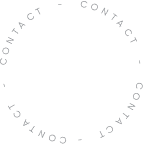

Beauty Fashion
December 6, 2024I and also my friends ended up reading the great information from your web blog and then immediately came up with a terrible suspicion I never expressed respect to the blog owner for those secrets. These men ended up passionate to read through all of them and have seriously been loving these things. I appreciate you for turning out to be considerably accommodating and then for obtaining certain really good subject matter millions of individuals are really eager to learn about. My personal sincere apologies for not expressing gratitude to you sooner.